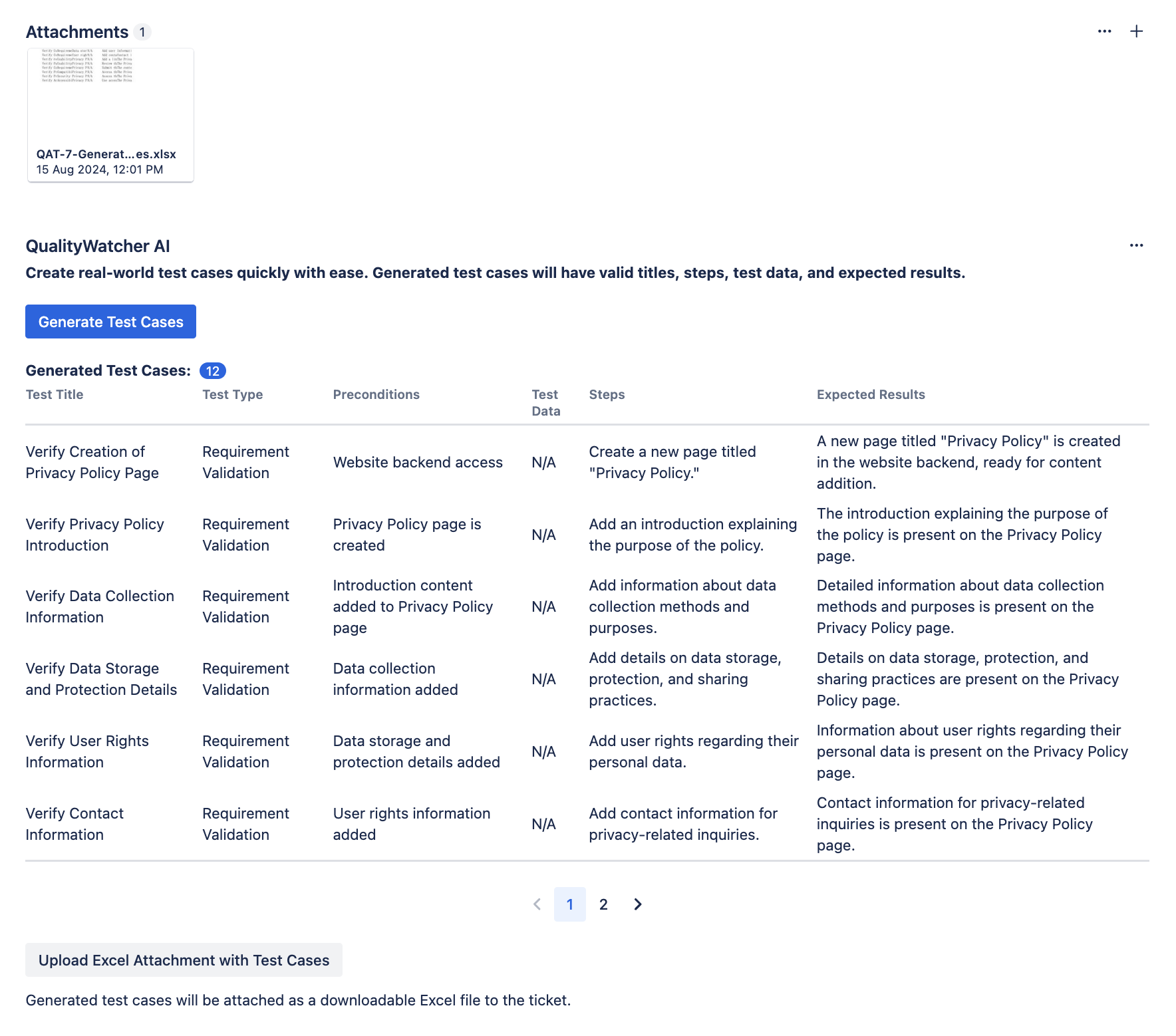Installation
Steps
-
Log in to your Jira account.
-
Navigate to the Jira Marketplace page for QualityWatcher AI.
-
Click Get it now.
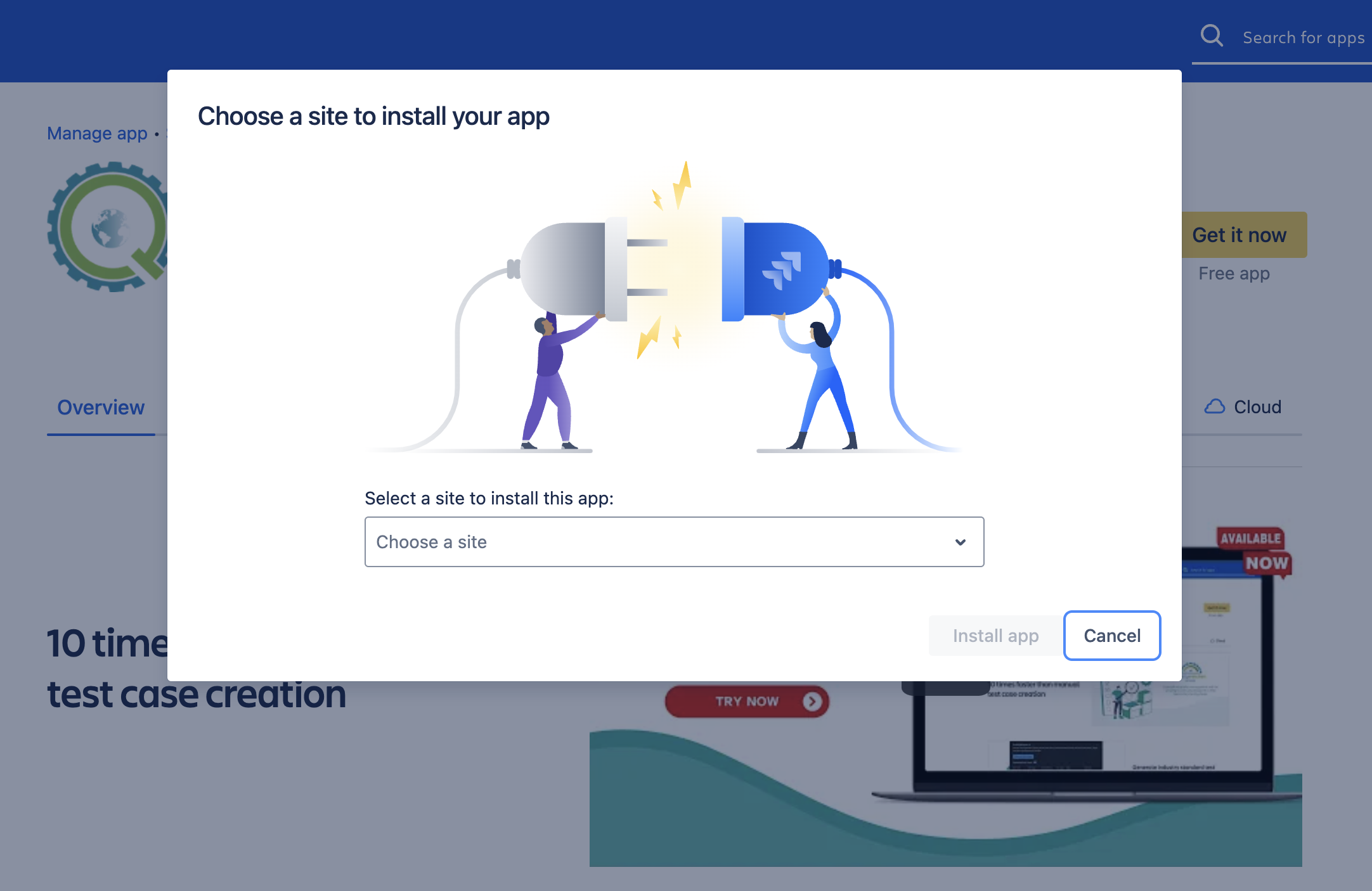
-
Confirm the installation by selecting the appropriate Jira project where you'd like to install the plugin.
-
Once installed, the plugin will be available in your Jira ticket interface.